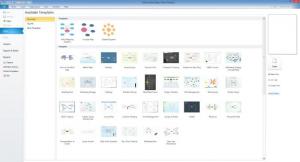Edraw Mind Map
8.4
Size: 53.1 GB
Downloads: 3932
Platform: Windows (All Versions)
Mind maps are great for visualizing what’s on your mind. You can create mind maps for upcoming events, for a SWOT analysis, for your work schedule, for a marketing plan, and so on. No matter what sort of mind map you want to create, no matter the reason behind you wanting to create a mind map, the simple truth of the matter is that you can easily create one with Edrawsoft’s Edraw Mind Map. This mind map software gives you everything you need to create mind maps.
Edraw Mind Map works with Windows 2000, Windows XP, Windows 2003, Windows 2008, Windows Vista, Windows 7, and Windows 8. A setup wizard will help you install Edraw Mind Map on a PC powered by any of these Windows editions. When you’re done installing the application and you launch it, you will be presented with a list of templates and examples. Load one of these examples to see what can be achieved with Edraw Mind Map.
Edraw Mind Map has a ribbon interface. Buttons for all the features and functions are presented at the top, on a ribbon. Said ribbon can be minimized with a mouse click or with a hotkey (Ctrl + F1). It must be mentioned here that Edraw Mind Map’s ribbon interface provides support for styles: White Theme, Blue Theme, Black Theme, Custom color. You will find the interface easy to navigate and you won’t have any problems using it to create mind maps.
As stated at the beginning of this article, Edraw Mind Map gives you everything you need to create mind maps. Here’s a list of features, to better put things in perspective: lots of templates and examples; backgrounds, borders, titles, symbols, shapes and clipart to use in your mind map; insert pictures, vector text, Word documents, Excel documents, charts, equations, links, and other elements into your mind map; arrange all the elements as you see fit; watermark your mind map; check the spelling in your mind map; and more.
When you’re done creating your mind map, you can save it as an Edraw Diagram File (.EDDX), you can print it out, you can export it as one of multiple formats (graphics, PDF, Office, HTML, SVG, Visio), you can send it out via email, and you can upload it to a server using FTP.
Edraw Mind Map is free software for personal, non-commercial use, non-profit organizations or educational purposes.
I’ve said it before and I am going to say it again: Edraw Mind Map gives you everything you need to create mind maps.
Pros
You won’t have any problems installing Edraw Mind Map on a Windows-powered PC. The application has a user friendly ribbon interface; the interface provides support for styles. There are lots of examples that you can edit. Use lots of elements to create a mind map; when you’re done, you can save your work, print it out, export it, send it out via email, or upload it via FTP. Edraw Mind Map is free software.
Cons
None that I could think of.
Edraw Mind Map
8.4
Download
Edraw Mind Map Awards

Edraw Mind Map Editor’s Review Rating
Edraw Mind Map has been reviewed by George Norman on 25 Sep 2014. Based on the user interface, features and complexity, Findmysoft has rated Edraw Mind Map 5 out of 5 stars, naming it Essential